|
| Template Name : Scrapbook |
| Original Designer : Ericulous | |
| Bloggerize by : Free Blogger Template | |
| Demo Url : CLICK HERE | |
| Download : Scrapbook.zip |
special Feature : Single column fixed width, with hidden ajax sidebar
Click the "SIDEBAR " image to show the sidebar element.
Special credits
- Handycons – free, hand drawn social media icons
- WPClipart & Dawn Endico Flickr – featured gallery thumbnails
Instalations Guide :
Open Edit HTML.........
Guide:
blue/# = link anchor
red = text anchor
Green = image url/banner
1. Top Left Menu
<ul class='topmenu'>
<li class='current_page_item'><a href='#' title='Home'>Home</a></li>
<li class='page_item page-item-2'><a href='#' title='About'>About</a></li>
<li class='page_item page-item-19'><a href='#' title='Contact'>Contact</a></li>
</ul>
<li class='current_page_item'><a href='#' title='Home'>Home</a></li>
<li class='page_item page-item-2'><a href='#' title='About'>About</a></li>
<li class='page_item page-item-19'><a href='#' title='Contact'>Contact</a></li>
</ul>
2. Top Right Icon
<ul class='topmenuicons'>
<li><a href='mailto:freebloggertemplate@ymail.com' title='contact'><img alt='Contact' src='http://1.bp.blogspot.com/_lxBSX0YJV58/SqUsmrK7JQI/AAAAAAAAAVY/oKgOjhcmo-Y/s1600/email_24x24.png'/></a></li>
<li><a href='http://twitter.com/fbtemplate' title='Twitter'><img alt='Twitter' src='http://3.bp.blogspot.com/_lxBSX0YJV58/SqUsnoqVZHI/AAAAAAAAAVo/LCc7roW7L_0/s1600/tweeter_24x24.png'/></a></li>
<li><a href='/feeds/posts/default/index.html' title='RSS Feed'><img alt='RSS Feed' src='http://4.bp.blogspot.com/_lxBSX0YJV58/SqUsnKAU7gI/AAAAAAAAAVg/EBn4Zr2ZlPU/s1600/rss_24x24.png'/></a></li>
</ul>
<li><a href='mailto:freebloggertemplate@ymail.com' title='contact'><img alt='Contact' src='http://1.bp.blogspot.com/_lxBSX0YJV58/SqUsmrK7JQI/AAAAAAAAAVY/oKgOjhcmo-Y/s1600/email_24x24.png'/></a></li>
<li><a href='http://twitter.com/fbtemplate' title='Twitter'><img alt='Twitter' src='http://3.bp.blogspot.com/_lxBSX0YJV58/SqUsnoqVZHI/AAAAAAAAAVo/LCc7roW7L_0/s1600/tweeter_24x24.png'/></a></li>
<li><a href='/feeds/posts/default/index.html' title='RSS Feed'><img alt='RSS Feed' src='http://4.bp.blogspot.com/_lxBSX0YJV58/SqUsnKAU7gI/AAAAAAAAAVg/EBn4Zr2ZlPU/s1600/rss_24x24.png'/></a></li>
</ul>
3. Feature gallery under header
<div class='headergallery'>
<div class='headergalleryimage'>
<a href='#' title='Title Here'>
<span/>
<img src='http://1.bp.blogspot.com/_lxBSX0YJV58/SqUsHb3wsGI/AAAAAAAAAUQ/Mo9QKLKgrlM/s1600/featured01-150x150.jpg'/>
</a>
<p><a href='#'>post Title 1</a></p>
</div>
<div class='headergalleryimage'>
<a href='#' title='Title Here'>
<span/>
<img src='http://4.bp.blogspot.com/_lxBSX0YJV58/SqUsHwUN83I/AAAAAAAAAUY/75q4xTubqwE/s1600/featured02-150x150.jpg'/>
</a>
<p><a href='#'>post Title 2</a></p>
</div>
<div class='headergalleryimage'>
<a href='#' title='Title Here'>
<span/>
<img src='http://1.bp.blogspot.com/_lxBSX0YJV58/SqUsITUE6rI/AAAAAAAAAUg/tCkoHe0ql3A/s1600/featured03-150x150.jpg'/>
</a>
<p><a href='#'>post Title 3</a></p>
</div>
<div class='headergalleryimage'>
<a href='#' title='Title Here'>
<span/>
<img src='http://1.bp.blogspot.com/_lxBSX0YJV58/SqUsItsz2GI/AAAAAAAAAUo/WAbx1CSeVv8/s1600/featured04-150x150.png'/>
</a>
<p><a href='#'>post Title 4</a></p>
</div>
<div class='headergalleryimage' style='padding:0;'>
<a href='#' title='Title Here'>
<span/>
<img src='http://4.bp.blogspot.com/_lxBSX0YJV58/SqUsUpkKqXI/AAAAAAAAAUw/3ScUHduMHuU/s1600/featured05-150x150.png'/>
</a>
<p><a href='#'>post Title 5</a></p>
</div>
</div>
<div class='headergalleryimage'>
<a href='#' title='Title Here'>
<span/>
<img src='http://1.bp.blogspot.com/_lxBSX0YJV58/SqUsHb3wsGI/AAAAAAAAAUQ/Mo9QKLKgrlM/s1600/featured01-150x150.jpg'/>
</a>
<p><a href='#'>post Title 1</a></p>
</div>
<div class='headergalleryimage'>
<a href='#' title='Title Here'>
<span/>
<img src='http://4.bp.blogspot.com/_lxBSX0YJV58/SqUsHwUN83I/AAAAAAAAAUY/75q4xTubqwE/s1600/featured02-150x150.jpg'/>
</a>
<p><a href='#'>post Title 2</a></p>
</div>
<div class='headergalleryimage'>
<a href='#' title='Title Here'>
<span/>
<img src='http://1.bp.blogspot.com/_lxBSX0YJV58/SqUsITUE6rI/AAAAAAAAAUg/tCkoHe0ql3A/s1600/featured03-150x150.jpg'/>
</a>
<p><a href='#'>post Title 3</a></p>
</div>
<div class='headergalleryimage'>
<a href='#' title='Title Here'>
<span/>
<img src='http://1.bp.blogspot.com/_lxBSX0YJV58/SqUsItsz2GI/AAAAAAAAAUo/WAbx1CSeVv8/s1600/featured04-150x150.png'/>
</a>
<p><a href='#'>post Title 4</a></p>
</div>
<div class='headergalleryimage' style='padding:0;'>
<a href='#' title='Title Here'>
<span/>
<img src='http://4.bp.blogspot.com/_lxBSX0YJV58/SqUsUpkKqXI/AAAAAAAAAUw/3ScUHduMHuU/s1600/featured05-150x150.png'/>
</a>
<p><a href='#'>post Title 5</a></p>
</div>
</div>
UPDATE:
#SETUP POSTS DATE:
#SIDEBAR PAGE ELEMENT NOT APPEARS
Go to edit HTML then search this css code
.sideBarContents {
float: left;
overflow: hidden !important;
width: 1px;
}
float: left;
overflow: hidden !important;
width: 1px;
}
Add this css code under the css code above
body#layout #sidebar .sideBarContents {width: 230px;}
look like this
.sideBarContents {
float: left;
overflow: hidden !important;
width: 1px;
}
body#layout #sidebar .sideBarContents {width: 230px;}
float: left;
overflow: hidden !important;
width: 1px;
}
body#layout #sidebar .sideBarContents {width: 230px;}
Save.

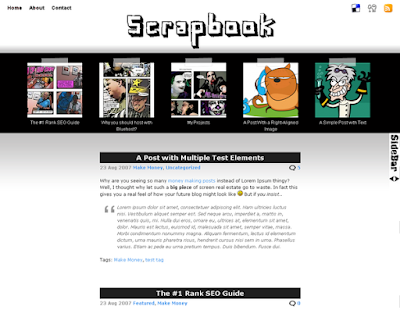
Hi, i`ve just seen someone using one of your templates without giving the proper credit... Check it out: http://www.agenciapress.net
ReplyDeleteI just dont't think it's fair this kind of stuff, man! See ya.
hi i like this template.
ReplyDeletehow to change the pictures in the picture gallery header?
how to get the correct URL of the Green HTML in the picture gallery?
@Anonymous: thanks pal..
ReplyDelete@Wrong Sent: please read the instructions
I tried using your template but got really frustrated with all the visual-stuff that was going on. After reverting back to my old template I noticed that those "balls" or "bubbles" that you have next to your comments persist on staying in my blog. After resetting my blog about five times I've grown tired of them.
ReplyDeleteI know that it's not a big issue but it's annoying and I'm not going to live with it. That's why I've come here to ask why they still tend to sit in my blog.
I'm bad at CSS, and I know that I never should've tried this out without the knowledge that lies behind. Too bad it's late now for that.
Here's a screenshot of the "bubbles" that I mean:
http://up.k10x.net/lktwiannvxziy/blasphemybubblesinmyblog.PNG
Don't worry, it's a safe site.
@Nin: if you just trying to use a template, please save/download your original template first.
ReplyDeleteHere the easiest solution.
1. create a new blog use minima template like yours
2. download the template.
3. upload it to your blog.
4. save
If you change your template using "Pick New Template" in blogger, the html code in oldest template did not removed
hi
ReplyDeletegreat template but i want to ask a simple question
how can i add an image on the left but it has to behind the posts ( background image )
thank you
great template thank you
ReplyDelete@Bizkit Park: you need to add a some code. But it's little difficult if you doesn't know about html code. Just replay here if you realy want it.
ReplyDelete@Cansu: thanks..
Like your template! The code for hidden sidebar is so cool! Ty. Take a look if you wanna. xoxo
ReplyDeletemy question is same with WRONG SENT,, im still can't change the pictures in the picture gallery header, anyway i already followed your instruction
ReplyDelete@Muhammad: just replace the green text[image url] in the step 3 with your image url.
ReplyDeleteThanks for this great template ! Now using it with some little modifications.
ReplyDeleteKisses from France !
How do I add a date to this template? Love the design!
ReplyDeleteadd a date? do you mean a date under the post?
ReplyDeleteYes, a date in addition to the time a post is posted?
ReplyDeleteThanks for the cool template! Love it!! Could you please point out in the code where I can change the sidebar font? I have changed the font everywhere else, but still can't find where I change it for the sidebar.
ReplyDeleteThanks!
tq...gamsahamnida...really like this template
ReplyDeletei have 2 questions:
ReplyDelete1. how do i remove the moving sidebar? i like the traditional sidebar which is static
2. how do i add another sidebar on the left page. meaning 3 column layout.
thanks in advance
How can I change the things in the side bar? Like add stuff to it .. because it won't let me in the regular blogger page elements section...it just says side bar
ReplyDeletep.s. is there a way to enable just the left sidebar so that I can add widgets to it ?
ReplyDeletehi,
ReplyDeletecan I just copy the codes for the gallery under the side bar? I really like the gallery. but the others, I just wanna keep the rest of my template as is.
thanks in advance!
How can i Enable the Sliding Sidebar on another Template? it looks great!
ReplyDeletexD
Hey Man, nice job with this template..
ReplyDeletebut I have a problem to ad an 'html\rich text' widget.
How I can insert a Cloud of Tags in the bottom of the page in this Template?
Somehow the new blogger fonts don't work with this template. Any solution please?
ReplyDeleteHow can I remove the SIDEBAR and just have traditional widgets already there? Thanks mate!
ReplyDeleteNice to have really find this site.
ReplyDeletemyblogs:How to finger a girl|Cityville Cheats
I m looking forward deperately for the next post of yours..
ReplyDeletesciatic nerve pain
easy guitar songs
easy guitar tabs
lower ab workout
I plugged this in and I made $212,957.35 in the last 30 days, GET IT NOW
ReplyDeleteCB Cash Code
my question also same with SK-11..
ReplyDeletehow to add a date because this template has no date on each post. it only has time without date..plese help us.thank you=)
hello..why at the page element i cannot add the widget at the sidebar?? it just only image of sidebar appears..
ReplyDelete@All: Tutorial has been updated.
ReplyDelete